
Click on this button, and download and run the file. We're not giving you step by step instructions at this point, because the exact procedure will vary depending on which browser you are using, and which version of Windows you are running.
When the game first opens, you will get a screen like this:
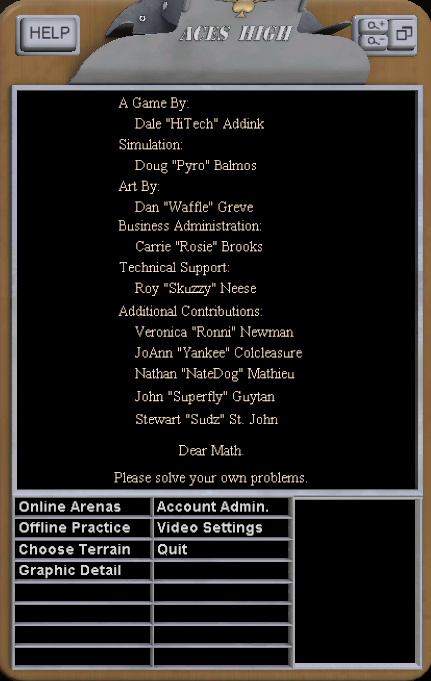
This is the clipboard. The clipboard is your interface to the game controls. The choices on the clipboard will be different depending on where you are in the game.
To start, click on the Offline Practice arena. The Offline Practice arena gives you a chance to practice and try out different parts of the game on your own before you go online.
Next: The Hangar